Renowned led control system manufacturer Novastar provides 1080p and 4K resolution controllers. Selecting between a 4K and 1080p controller requires careful consideration of various factors, including content quality, display needs, and budgetary limits.
In this article, we will discuss LED controllers from Novastar and the debate over resolution (4K vs. 1080p). We will also talk about the importance of LED control software and the selection procedure for the best LED wall controller in general.
1. Understanding Novastar LED Controllers
Novastar specializes in control systems and solutions for led displays. LED controllers are a crucial component in the management and control of led display panels.
Numerous applications for sporting events, concerts, and advertising make use of these controllers. Understanding the features and functionalities of Novastar led controllers can contribute towards efficient usage of the product.
Here are some key points about Novastar LED controllers.
1). LED Display Control
LED display control regulates brightness, color, and content distribution. The LED panels combine flawlessly to produce a unified and eye-catching display.
2). Image and LED Processing
Novastar controllers often come with advanced image and LED processing capabilities. They can handle tasks such as scaling, frame synchronization, and color correction to ensure that the content displayed on the LED screen is of high quality.
3). Control Protocols
Novastar led controllers typically support standard control protocols like HDMI, DVI, and DP (DisplayPort). They may also support proprietary protocols for communication with other components of the led display system.
4). Reliability and Redundancy
Novastar controllers often incorporate features for enhanced reliability, such as backup and redundant systems. This prevents downtime in the event of a component failure.
5). User Interface
Novastar controllers may have a user-friendly interface, either through dedicated hardware controllers or software interfaces. This simplifies the process of configuring and operating the led display system.

2. 4K vs 1080p: Making the Resolution Choice
While some differences between 4K and 1080p are evident, others may surprise you. This is why it is important to break things down for a better understanding.
When selecting a resolution, consider the following elements.
1). Display Size
4K: Ideal for larger screens (55 inches and above). The higher resolution ensures that pixels are not as noticeable – providing a sharper image.
1080p: Suitable for smaller to medium-sized screens. On smaller displays, the difference in sharpness may not be as noticeable.
2). Content Consumption
4K: A 4K display can provide you with a realistic and detailed viewing experience.
1080p: For most of your content, a 1080p monitor might be sufficient and reasonably priced if it is still at 1080p or lower quality.
3). Gaming
4K: 4K gaming delivers exceptionally detailed pictures, but for seamless gameplay, a strong GPU is needed.
1080p: Easier on system requirements, making it a more practical choice for gaming on mid-range or older hardware.
4). Internet Speed
4K: Streaming 4K content requires a faster internet connection. Ensure your internet speed can handle the higher resolution without buffering.
1080p: Because it uses less bandwidth, it can be used in places where internet connections are slower.
5). Storage Space
4K: More storage capacity is needed for 4K photos and LEDs. Consider getting more storage if you intend to capture a lot of 4K content.
1080p: Files are smaller, requiring less storage space.
6). Budget
4K: Typically, more costly than its 1080p equivalents.
1080p: More economical. Thus, it’s a sensible option if you want to lower the display’s price.
7). Professional Use
4K: A 4K display will provide a more accurate representation of your work if you are a professional in any visual sector, such as graphic design or film editing.
1080p: It is suitable for daily work even though it might not have the level of detail needed for some professional applications.
8). Available Content
4K: More 4K content is becoming accessible due to the popularity of streaming services and modern game consoles.
1080p: Most of the content is still produced at 1080p or lower resolutions, even though 4K resolution is trending.
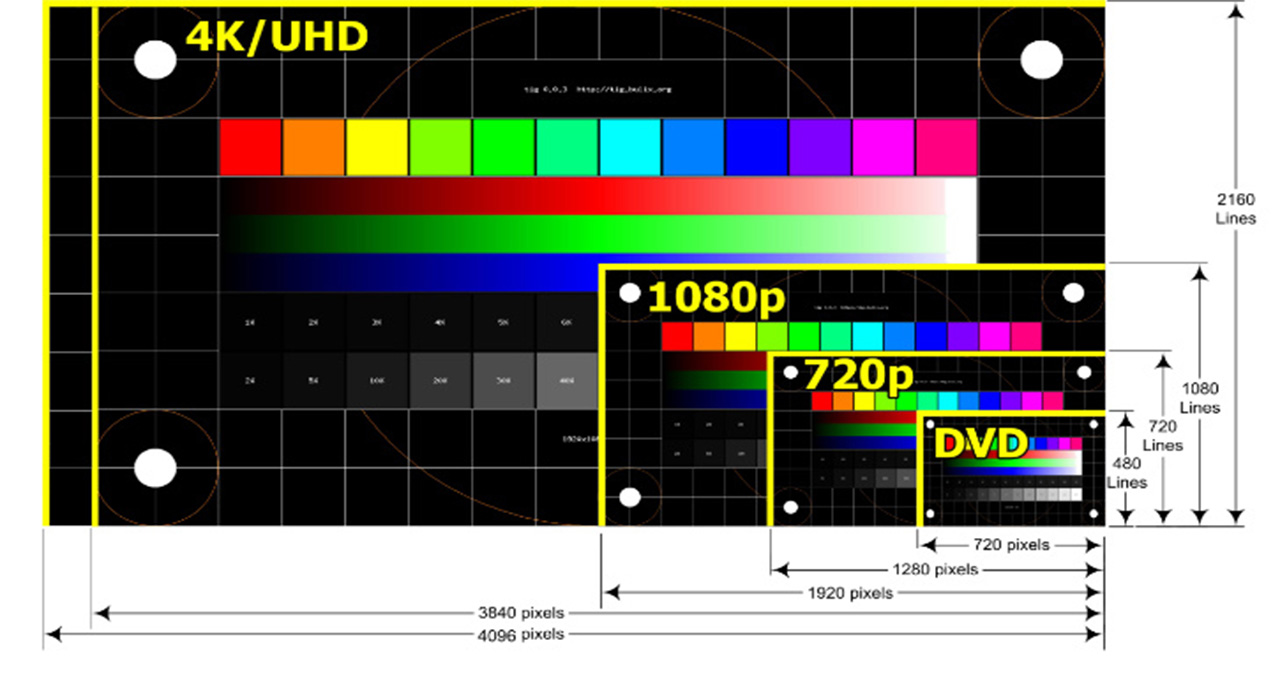
3. The Role of LED Control Software
An essential component in maintaining and controlling LED lighting systems is LED control software. Such software is well-liked for many uses, such as outdoor and indoor lighting.
LED control software improves the efficiency and usefulness of LED systems by enabling users to control and modify illumination parameters.
The following are some essential facets of LED control software’s function.
1). Intensity and Color Control
Through the manipulation of LED brightness and intensity, users can generate dynamic lighting effects while conserving energy. LED control software can be used to change the color output of RGB (Red, Green, and Blue) LEDs to produce a wide range of colors.
2). Programmable Lighting Effects
LED control software frequently offers customers the ability to design unique lighting sequences or pre-programmed lighting effects. Applications like entertainment, gatherings, and architectural lighting can benefit from this.
3). Scheduling and Automation
Lighting changes can be scheduled by users according to events or times. Applications such as outdoor lighting, where automatic modifications depending on dawn and sunset periods are frequent, will find value in this capability.
4). Energy Efficiency and Cost Savings
LED control software can help users save money over time by allowing them to adjust brightness settings. It schedules lighting and implements other strategies to optimize energy consumption.
5). Integration with Other Systems
One of the main features of advanced LED control software is its ability to integrate with other building management or automation systems. This makes it possible to seamlessly coordinate the control of other building systems, such as the HVAC and security.
6). Firmware Updates and Maintenance
The firmware of the linked LED fixtures can frequently be updated via options found in LED control software. This may also fix any security flaws and guarantee compatibility with the most recent enhancements and features.
7). Easy-to-use Interface
A user-friendly interface is necessary for effortless configuration and operation. Users can make modifications to the software without specialized training – thanks to intuitive design.
8). Grouping and Zoning
LED fixtures can be zoned and grouped with the help of LED control software. This gives users versatility in lighting design and management by enabling them to operate many fixtures simultaneously or separately.
9). Customization and Flexibility
LED control software’s ability to tailor lighting settings to individual requirements and tastes is essential. Configuration flexibility enables users to modify the lighting system to suit various situations.
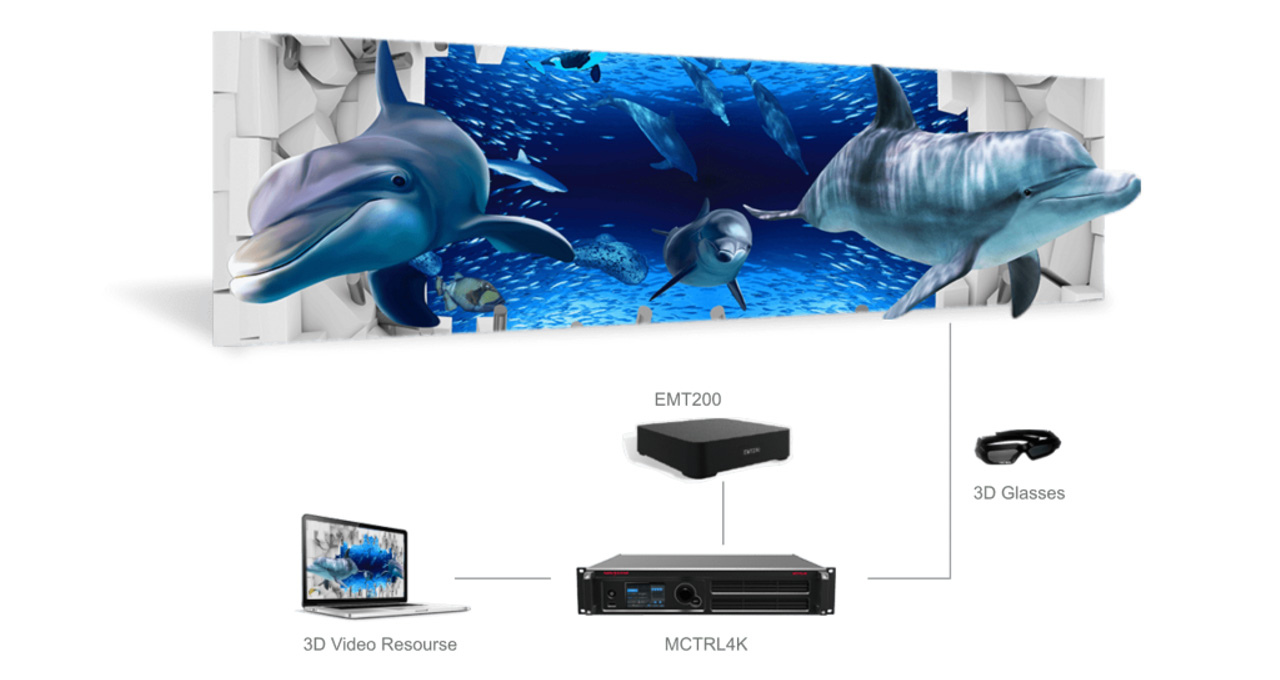
4. Enhancing Displays with LED Display Software
These days, LED displays are widely employed to satisfy the demands of various environments in commercial media, cultural performance marketplaces, stadiums, information distribution, news releases, stock trading, etc.
Simultaneously, a multitude of LED display control software is available in the market. So, how do you enhance and increase your display experience using LED display software? Here are some best ways to do that.
- 1). Content Management
Dynamic Content: The production and administration of dynamic content is possible with LED display software. This covers remotely scheduled and updated text, photos, LEDs, and animations.
Content Scheduling: By setting up content to appear on specific days and times, users can automate content updates according to events or the time of day.
- 2). Remote Monitoring and Control
Remote troubleshooting: By identifying and fixing problems from a distance, maintenance expenses and downtime are decreased.
Centralized Management: Software for LED displays frequently offers a centralized platform that enables the monitoring and control of numerous displays from one place.
- 3). Interactive Features
Touchscreen Integration: When software is compatible with interactive features, it enables users to interact with the content on LED displays that have this capability.
Gesture Recognition: For interactive user experiences, certain sophisticated LED display software can integrate gesture recognition technologies.
- 4). Integration with External Data Sources
Data streams: Real-time information like news updates, weather predictions, and social media feeds can be displayed on LED displays by integrating their software with external data sources.
API Integration: Creating connections with external APIs enables system integration and dynamic content updates.
- 5). Energy Efficiency
Power Management: Software for LED displays can have functions to optimize power usage, such as scheduling displays to turn off after hours.
- 6). Customization and Templates
Template Creation: The process of creating content can be streamlined by users by enabling them to construct easily customizable and reusable templates.
Brand Consistency: By enabling the creation and presentation of material per brand standards, LED display software contributes to the preservation of brand consistency.
- 7). Analytics and Reporting
Usage Statistics: To monitor the effectiveness and utilization of the LED displays, the software may offer analytics and reporting tools.
Engagement of the Audience: Future content strategies might be informed by analyzing how users interact with displayed content.
- 8). Security Features
Access Control: By putting user authentication and access control mechanisms in place, you can ensure that only those with permission can alter the displayed content.
Secure Communication: The system’s overall security is improved by encrypting communications between the program and the displays.
- 9). Scalability
Different Display Configurations: Software for LED displays needs to be scalable to support a range of display sizes, resolutions, and configurations.

5. Selecting the Right LED Wall Controller
Here is how you can select the right LED wall controller.
- 1). Select the Right LED Wall to Install
The most crucial step when assembling an LED wall is the planning stage. Begin by keeping the following factors in mind:
a. Location of LED Wall: Installing your wall close to your clients is crucial. It could be challenging to grow or sustain the number of impressions from your target audience if you choose to place the LED wall out of your client’s line of sight.
b. LED Wall Installation Cost: Accounting for every dollar spent is a crucial component of every organization. It can even be used to set up an LED wall. You must compare the price of your chosen LED screen with your budget.
c. Size and Aspect Ratio of Display Screen: Think about installing an LED wall with a screen size that allows your clients to see from a distance or up close. Be aware that any content in media formats may appear amateurish and careless when seen on small screens with a good aspect ratio.
- 2). Choose a Type of LED Wall Controller
It’s always possible to select the right LED wall controller. When using multiple signal types, exercise caution because buying a non-customizable LED wall controller might lead to many problems.
Selecting the appropriate controller is crucial, regardless of whether you utilize HDMI or another type of signal. When choosing, keep these things in mind, irrespective of the circumstances.
a. The controller’s available operator management tools.
b. Required input signal type and resolution.
c. The gap between the information source and the LED wall controller.
d. A Windows graphics desktop should be displayed in the background via the LED wall controller.
- 3). Link the LED Panels
If you buy a data cable-equipped LED wall controller, you must connect the LED panels. The panel comes with several components. Therefore, to prevent making expensive mistakes, you might need to engage professionals to do this step.
- 4). Install the LED Wall Controller
Install the LED wall controller using the software interface after the LED panels are attached. You must modify the LED wall’s resolution, brightness, contrast, and other settings while it is installed. To ensure correct wiring and installation of the LED wall controllers, adhere to the manufacturer’s instructions.

6. Conclusion
Several factors can influence the decision between a 4K and 1080p Novastar led controller. These include the intended usage, affordability, and future needs. Before selecting an option, you should carefully analyze your preferences as each has advantages and considerations that are distinct to them. We have exciting options listed on https://ledsino.store/ that can surely fit your needs. Explore the store list to make an informed decision.



