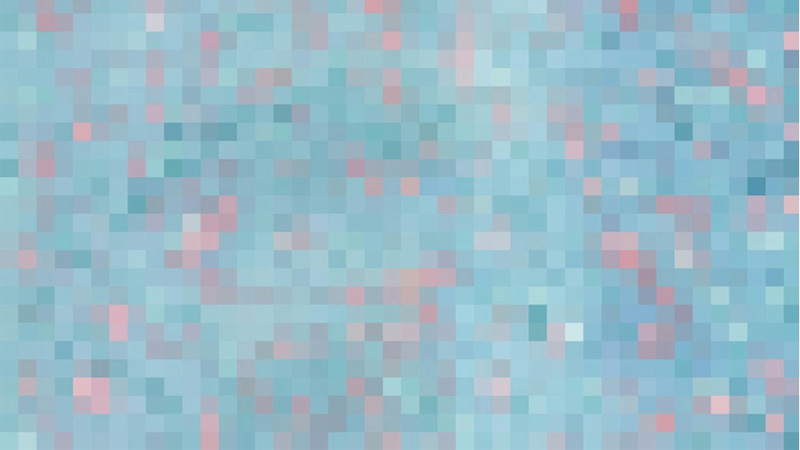Video resolution plays a pivotal role in enhancing your viewing experience. When you are selecting something to watch, you might have noticed the resolution options in terms of 720p and 1080p. Both serve the purpose of offering high-definition experiences but also have differences when it comes to image quality, visual clarity, and pixel density. Let’s find out what they are in this blog!
1. Understanding The Basics
Before we directly jump into the main details. It is better that you first understand the basics to help you in the long run, too:
- 720p
720p is also known as HD or HD ready. This type measures 1280 x 720 pixels. If you peak into the History of resolution, then 720p proved to be a significant upgrade from the standard version and remains in demand for various devices.
According to Business Insider, the lowest resolution commonly available today is 720p. The version takes the lead as being the oldest as well, and it is still used by many people when they want to watch a video. If you speak about the current times, then today, it exists in small-budget-priced TVs.
- 1080p
Now, you have 1080p. This is referred to as Full HD and steals the limelight by offering 1920 x 1080 pixels. It offers pixel count at the higher end and a sharper image, unlike 720p.
According to The Catalyst Companies, 1080p proves to be ideal at big-scale events and presentations as well, where organizers and the audiences give priority to crystal clear picture so this resolution assists in improving the viewing experience.

2. Differences Between 720 vs 1080p
We have come to the main section of the blog, which shows the differences between 720 and 1080p. What can they be? Let’s learn:
- Pixel Count and Image Quality
The most obvious difference between 720p and 1080p rests in their pixel count. 1080p wins the battle by having twice the number of pixels as 720p, offering you strikingly sharper images where you can see each minor detail, too. Both resolutions satisfy you in producing appealing visuals, but when you see the video on a larger screen, then you can figure out how 1080p takes the viewing experience to the next level. The next time you put your class presentation on the big screen, notice the difference in pixel density when the resolution is 720p and 1080p.
- Viewing Distance and Screen Size
The optimal viewing distance for a display is influenced by its resolution.
720p: To fully appreciate the image quality of a 720p display, a closer viewing distance is recommended. This resolution is best suited for smaller screens.
1080p: Offering a wider viewing angle and maintaining clarity at greater distances, 1080p is versatile and can accommodate larger screens.
- Content Availability and Format Support
If you ask about content availability and support, then 720p and 1080p content are available on a wide scale. Traditionally, 720p was everyone’s main choice, but with time, a shift has been seen in the trends. How? People are switching to 1080p, and this resolution is the new standard for high-definition video.
Observing the demand, many streaming services and broadcasting channels have upgraded their services by offering content in 1080p. This has boosted their sales, providing a wide variety of options for viewers.
- Impact on Gaming and Multimedia
Are you fond of gaming or working in the multimedia field? Then, you can quite identify the difference in resolution. Gaming on 1080p will offer you a more lifelike experience, where you can feel yourself getting immersed in the play. The fine details and smooth visuals transport you to another world, making it a challenge to return to reality.
720p does not elevate your gaming experience in the way 1080p does. Even apart from gaming, when you are watching movies or random videos, you tend to enjoy the higher pixel density.
- Storage Requirements
Since 1080p consists of a higher pixel count, the videos require more storage space, too. Therefore, keep this in mind before downloading or storing high-resolution content; you should have sufficient storage.
On the other hand, if you need to store the content of 720p then you wouldn’t have much problem as they don’t demand bigger storage capacity.

3. Benefits Of 720p and 1080p
While newer technologies have taken center stage, 720p and 1080p, have still not lost their charm and provide the following benefits:
- Lower Bandwidth Requirements
If you want to stream and watch videos on your mobile phone, then 720p is the best choice. The resolutions consume minimum data and will even work in areas that have limited internet connectivity.
- Longer Battery Life
Believe it or not, devices with 720p usually have longer battery life. When we say devices, we mean tablets and smartphones. Therefore, you won’t have to go around finding your charger while watching videos on 720p.
- Cost-Effective
Devices with 720p attract the crowd in being more affordable, making it a cost-effective substitute. Therefore, if you were worrying about your budget, then consider 720p as your pocket savior.
- Sufficient for Smaller Screens
If you are used to using smaller screens, then 720p will not hinder your viewing experience since it provides proper image quality and is compatible. It is sufficient for smaller screens.
We are done discussing the benefits of 720p; now, let’s move towards 1080p.
- Improved Image Quality
With 1080p, you can always expect rich image quality as the resolution offers a sharper and more detailed image, unlike 720p which needs to be viewed closely too. You will enjoy watching videos on 1080p, especially on larger screens.
- Versatility
1080p takes full marks in versatility, and its content is widely available. Irrespective of devices and platforms, the resolution is compatible everywhere. Therefore, you have the benefit of watching and enjoying movies or videos on any device.
- Future-proofing
Newer technologies are regularly coming, but 1080p remains the standard definition of resolution as when you search for videos on streaming channels, you hit the 1080p option. Therefore, this resolution will still be supported for some years to come.
- Better Gaming Experience
You will get a better gaming experience while console gaming as 1080p provides a more detailed visual and immersive experience. Imagine yourself sitting in front of the screen with the gaming console in your hand, and whatever visual crosses the TV or monitor, the result is amplified, and this you will not find in 720p.

4. Disadvantages of 720p and 1080p
You just read the benefits of 720p and 1080p, and now let’s explore their disadvantages too, so you know which video is best with which resolution:
- Limited Detail
720p displays have a lower pixel count and therefore they have difficulty in providing you with the same precision of details and clarity that you see on higher resolution. This will let you down on larger screens.
- Pixelation
When you watch videos on bigger screens, the footage becomes pixelated, which easily give you the idea that the resolution setting is on 720p. This impacts the overall image quality.
- Outdated Technology
With the fast advancement of technology, 720p is considered outdated, as many other devices take the lead, having more features and fewer compatibility issues.
What disadvantages does 1080p carry?
- Vanishing Out
1080p is swiftly vanishing out as higher resolutions like 4K and similar higher resolutions are taking over the market.
- Limited Future-proofing
You might not remain interested in 1080p if you like to keep up with the latest display technology.
- Higher Resource Demands
As discussed above as well that 1080p content demands more bandwidth and space to get stored safely as compared to 720p. This can raise limitations in few situations.

5. Which Resolution Should You Choose?
To avoid regretting your decision, you should know which resolution to choose: 720p or 1080p to enhance your video viewing experience. It depends on multiple factors, which are as follows:
- Screen Size
If you are watching videos on mobile and are present in a limited connectivity area, then 720p are your calling. But if you are planning to watch or present a video at a high-scale event then 1080p are recommended for sharp picture quality.
- Viewing Distance
Sitting too close to the screen and streaming your film? Go ahead with selecting 720p, as that needs you to come closer to knowing what is happening in the video. However, if you invite your friends over to see a football match, then 1080p will give you guaranteed results. You all will enjoy watching the match and feel as if you are present at the stadium too. Plus, you won’t need to view it from a specific distance as the resolution offers spectacular picture quality with sharp details.
- Content Consumption
What kind of content do you watch? Is it standard definition or modern high definition? We will tell you the difference. If you prefer watching standard definition content, then 720p is the best. However, if you want to watch a video in high definition, then say hello to 1080p, as that will magnetize your attention, and even the slightest details will be crystal clear.
- Budget
Yes, this might be a matter of concern for those, who are budget conscious. How? 1080p ask you to pay more than 720p. The reasons are in front of you. The former provides you with picture clarity and there is no fear of the pixelating of the video footage.

6. Get In Touch with LEDSINO
Looking to make a statement? LEDSINO can help. We specialize in creating stunning visual experiences through our high-quality LED displays. Whether you’re aiming to captivate audiences at a concert, inform customers in a retail setting, or enhance your office space, we’ve got you covered.
Our range of LED solutions includes everything from sleek indoor displays to weather-resistant outdoor screens. With a focus on quality, innovation, and customer satisfaction, we deliver displays that not only look great but also perform exceptionally.
Get in touch with LEDSINO, and we will provide you with LEDs with 720p and 1080p to give you the desired viewing experience.

- Soft Connection – Well-organized Layout
- Front-end Convenient Maintenance
- Cabinet Size: 640*480mm/4:3 Ratio
- Compatible with 320*160mm Module
- With 3 Years Warranty and 5% Spare Parts

- Energy Saving Display 30% Design
- Standard Modules Front/Rear Service
- Size: 400*300mm/800*900/1200mm
- Display Can Operate at -30°C to 60°C
- With 3 Years Warranty and 5% Spare Parts
7. Conclusion
While 720p offers affordability and sufficient quality for smaller screens, 1080p delivers superior image clarity and versatility for a wider range of applications. Consider factors such as screen size, viewing distance, content consumption, and budget to make an informed decision.